Web Servers
A Web Server is a computer or software that stores, processes, and delivers web pages to users via the Internet.Overview
- ★ Web server is a computer where the web content is stored.
- ★ Basically a web server is used to host the web sites, but there exist other web servers also, such as gaming, storage, FTP, email etc.
- ★ Web site is a collection of web pages while web server is a software that responds to the request for web resources.
Common Uses of Web Servers
- Hosting websites (HTML, CSS, JavaScript, PHP, Python, etc.).
- Handling client requests via the HTTP protocol.
- Serving files (images, videos, downloads).
- Running web applications (dynamic content, user logins, etc.).
- Acting as an API server for mobile and desktop applications.
Web Server Working
- ★ Web server responds to the client request in either of the following two ways:
- ☆ Sending the file to the client associated with the requested URL.
- ☆ Generating response by invoking a script and communicating with database.
- ★ Web servers process files written in different programming languages:
- ★ PHP (Apache, Nginx)
- ★ Python
- ★ Java
- ★ and others.
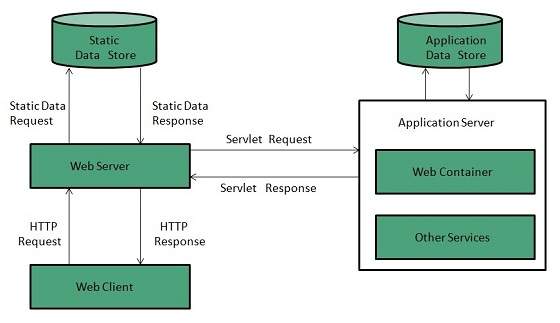
Popular Web Servers
| Server | Description |
|---|---|
| Apache HTTP Server | This is the most popular web server in the world developed by the Apache Software Foundation. Apache web server is an open source software and can be installed on almost all operating systems including Linux, UNIX, Windows, FreeBSD, Mac OS X and more. About 60% of the web server machines run the Apache Web Server. |
| NGINX | Nginx was created to solve the so-called c10k problem, meaning that a web server that uses threads to handle user requests is unable to manage more than 10,000 connections at the same time. |
| Internet Information Services (IIS) | The Internet Information Server (IIS) is a high performance Web Server from Microsoft. This web server runs on Windows NT/2000 and 2003 platforms (and may be on upcoming new Windows version also). IIS comes bundled with Windows NT/2000 and 2003; Because IIS is tightly integrated with the operating system so it is relatively easy to administer it. |
| Lighttpd | The lighttpd, pronounced lighty is also a free web server that is distributed with the FreeBSD operating system. This open source web server is fast, secure and consumes much less CPU power. Lighttpd can also run on Windows, Mac OS X, Linux and Solaris operating systems. |
| Sun Java System Web Server | This web server from Sun Microsystems is suited for medium and large web sites. Though the server is free it is not open source. It however, runs on Windows, Linux and UNIX platforms. The Sun Java System web server supports various languages, scripts and technologies required for Web 2.0 such as JSP, Java Servlets, PHP, Perl, Python, and Ruby on Rails, ASP and Coldfusion etc. |
| Jigsaw Server | Jigsaw (W3C's Server) comes from the World Wide Web Consortium. It is open source and free and can run on various platforms like Linux, UNIX, Windows, and Mac OS X Free BSD etc. Jigsaw has been written in Java and can run CGI scripts and PHP programs. |
Apache HTTP Server
- ★ Apache is an open-source and free web server software.
- ★ It powers around 46% of websites around the world.
- ★ It’s maintained and developed by the Apache Software Foundation.
- ★ The first version was released in 1995.
Apache Pros and Cons
Pros:
- ★ Open-source and free, even for commercial use.
- ★ Reliable, stable software.
- ★ Frequently updated, regular security patches.
- ★ Flexible due to its module-based structure.
- ★ Easy to configure, beginner-friendly.
- ★ Cross-platform ((Windows, Linux, Mac)).
- ★ Works out of the box with WordPress sites.
- ★ Huge community and easily available support in case of any problem.
Cons:
- ★ Performance problems on extremely traffic-heavy websites.
- ★ Too many configuration options can lead to security vulnerabilities.
Setting Up a Web Server Using XAMPP
XAMPP is a free, open-source web server solution that makes it easy to develop and test PHP-based applications on your local computer.- ★ XAMPP is the most popular PHP development environment.
- ★ XAMPP = Apache + MariaDB + PHP + Perl + phpMyAdmin
- ★ Provides an easy-to-use local web server for testing websites.
- ★ Runs on Windows, macOS, and Linux
- ★ Includes everything needed for local web development. No need to manually install Apache, PHP, or MySQL separately
XAMPP Includes:
- ★ Apache (Web server)
- ★ MariaDB/MySQL (Database server)
- ★ PHP (Server-side scripting language)
- ★ Perl (Programming language)
- ★ phpMyAdmin (Database management web-based application)
A language designed to be executed on a web server to generate dynamic web pages, interact with databases, handle user authentication, and perform other server-related tasks.
MariaDB vs MySQL
- ★ MariaDB was forked from MySQL source code around version 5.5, circa 2010. Programmers at Monty Program implemented some new features, or integrated features developed by other contributors, or back-ported some features from MySQL 5.6 or 5.7.
- ★ MariaDB is mostly based on the same source code as MySQL.
- ★ MariaDB reads and writes the same database files as MySQL. MariaDB supports the same flavor of SQL query language, with a few enhancements created by MariaDB. They mostly follow the same internal architecture as MySQL, again with some minor improvements developed for MariaDB. In general, you could use MariaDB as a drop-in replacement for MySQL software without changing your queries or your data files.
- ★ However, as time goes on, MySQL develops more extensive features or changes to its internal architecture. They have more developers on staff than MariaDB, so they are making changes at a faster pace.
- ★ Gradually, MySQL and MariaDB will diverge.
- ★ MariaDB is 100% compatible with MySQL—you can run MySQL queries in MariaDB without issues.
XAMPP Installation
Downlaod and installation
Start services (MAC OS)
- ★ Here is what XAMPP looks like before you start services.
- ★ Click Go to Application , If you see the following webpage, XAMPP is working:
- ★ Click Open Application Folder , you should see the following. All the html, css, javascript, php and other files are located in htdocs folder.
- ★ Under the
Manage Servers
tab, there are three servers. You can click
Start
to start the corresponding server, or click
Start All
to start all three servers.
- ☆ Database Server
- ☆ FTP Server
- ☆ Web Server
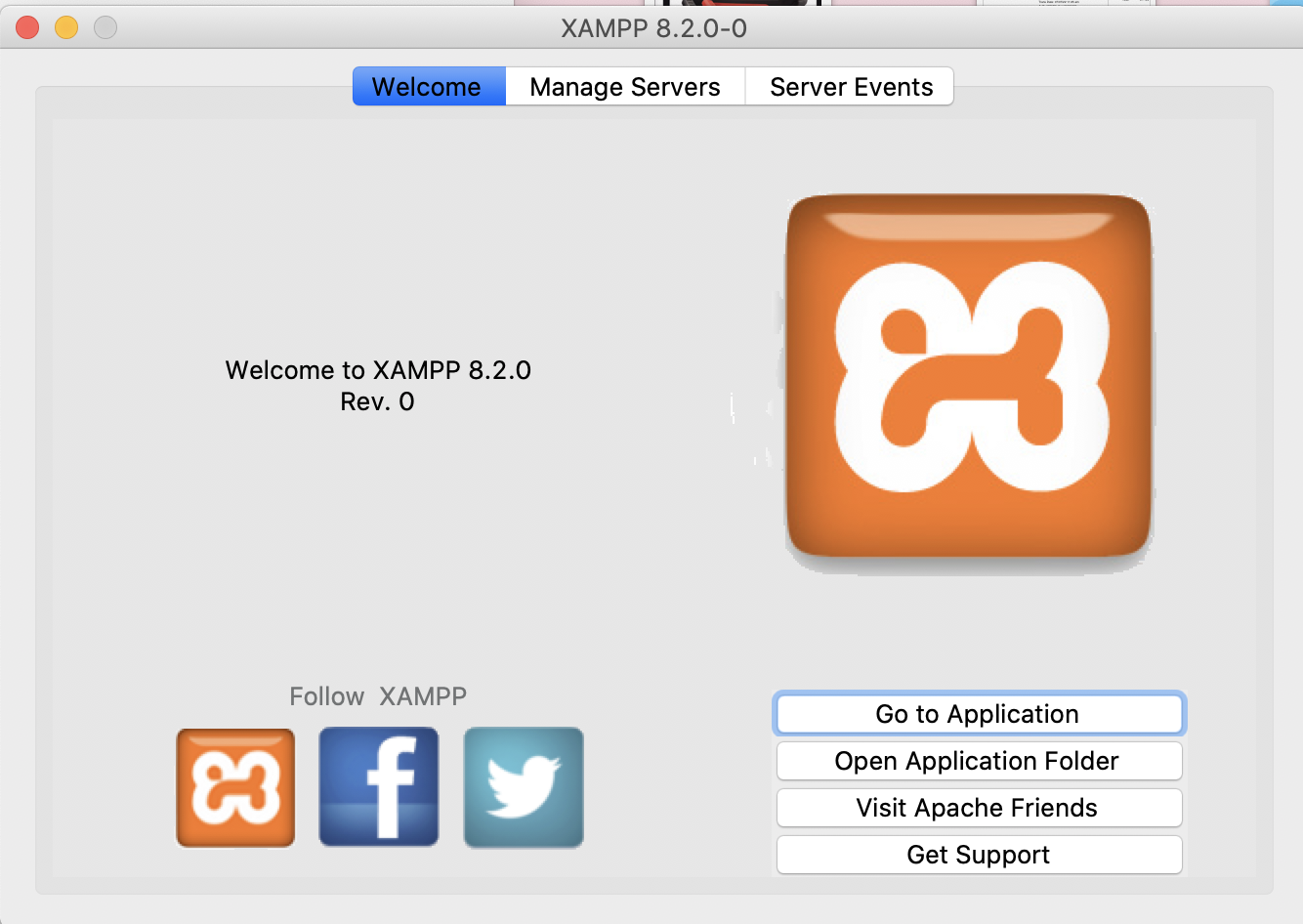
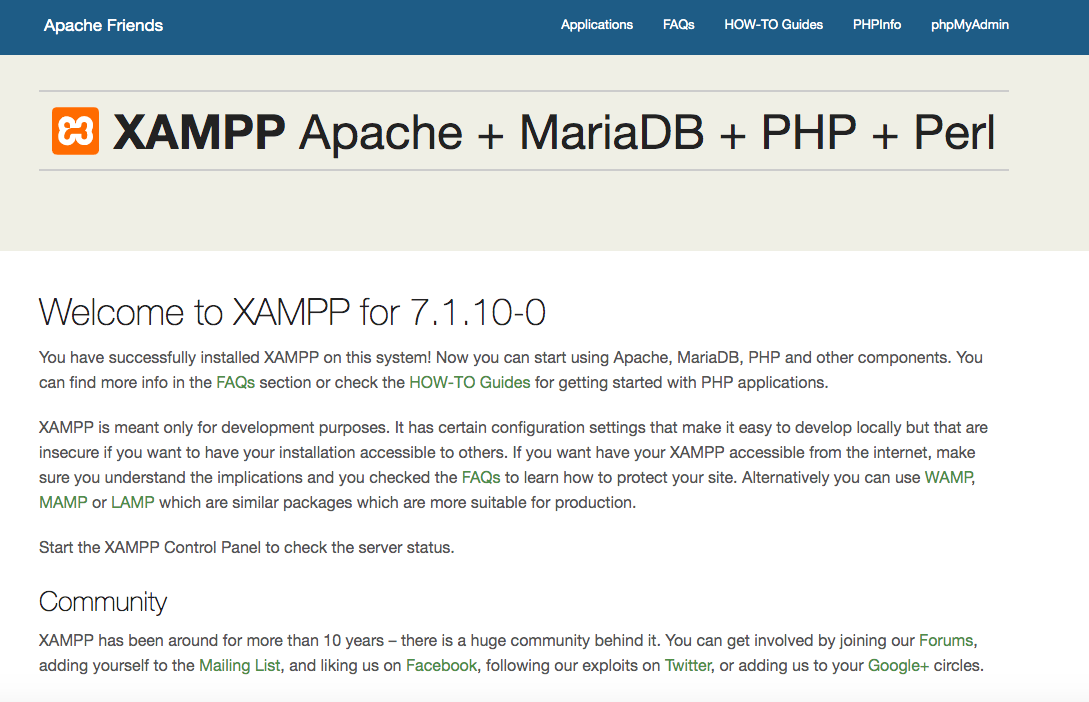
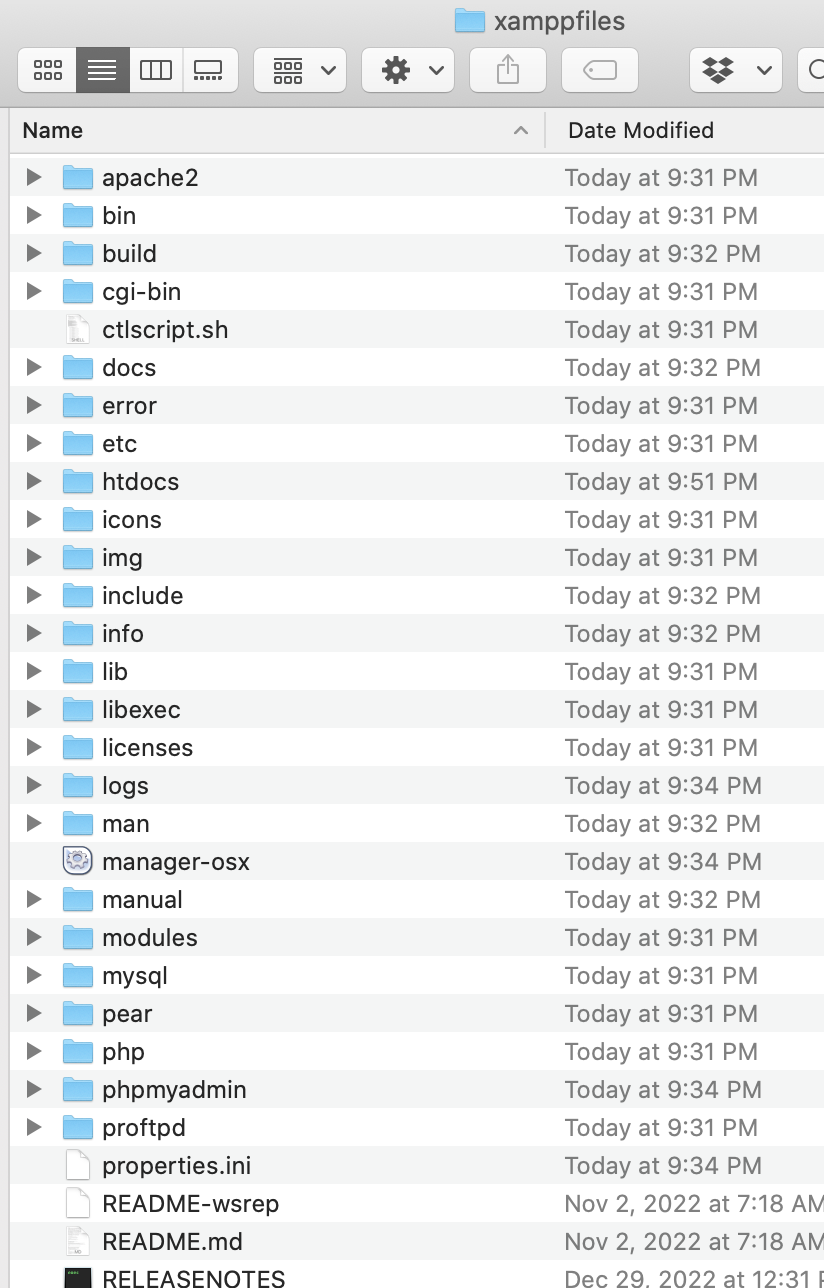
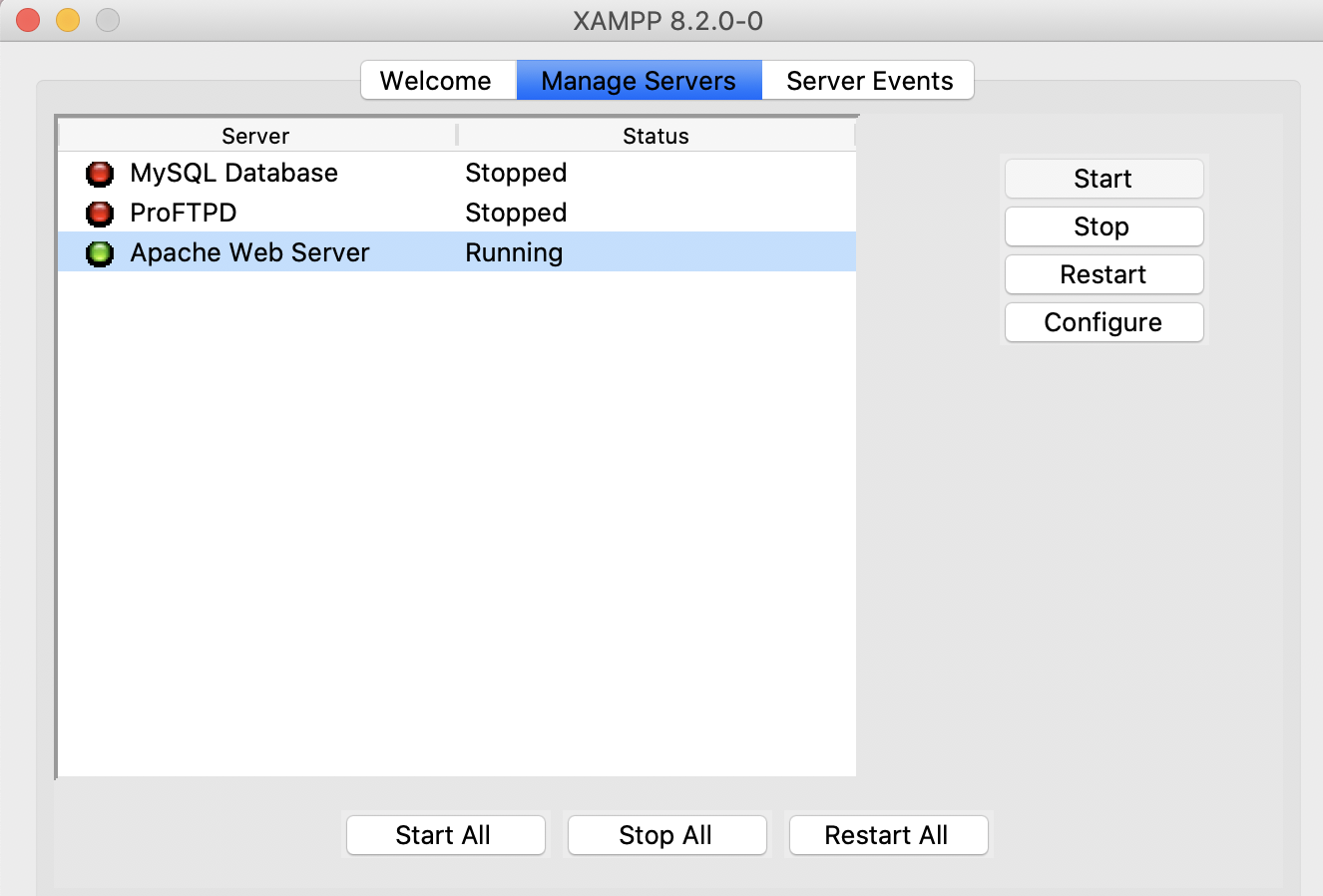
Start services (Windows)
- ★ Here is what XAMPP looks like before you start services.
- ★ Click Start to start services of Apache and MySQL.
- ★ Click Explorer , you will find the folder named htdocs where all the html, php and other files are located.
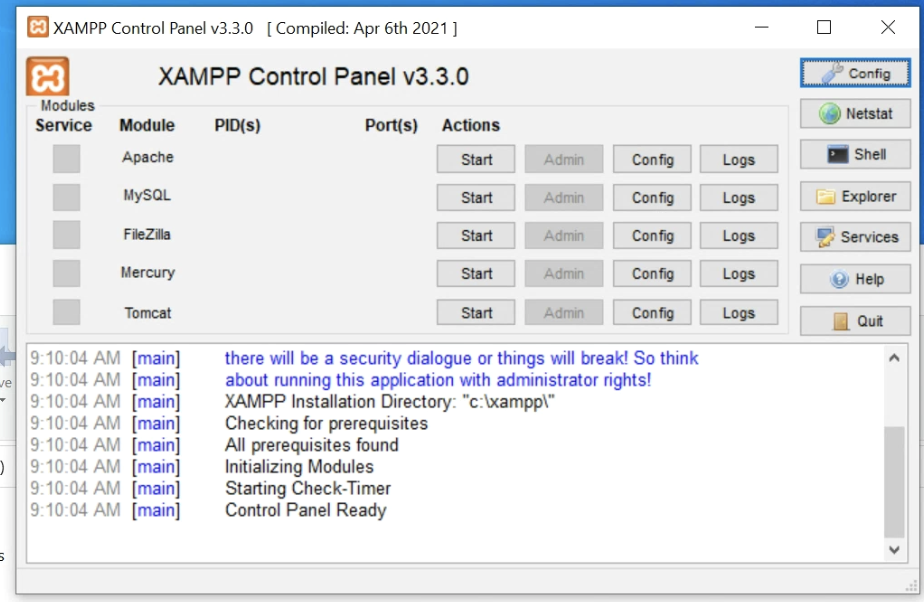
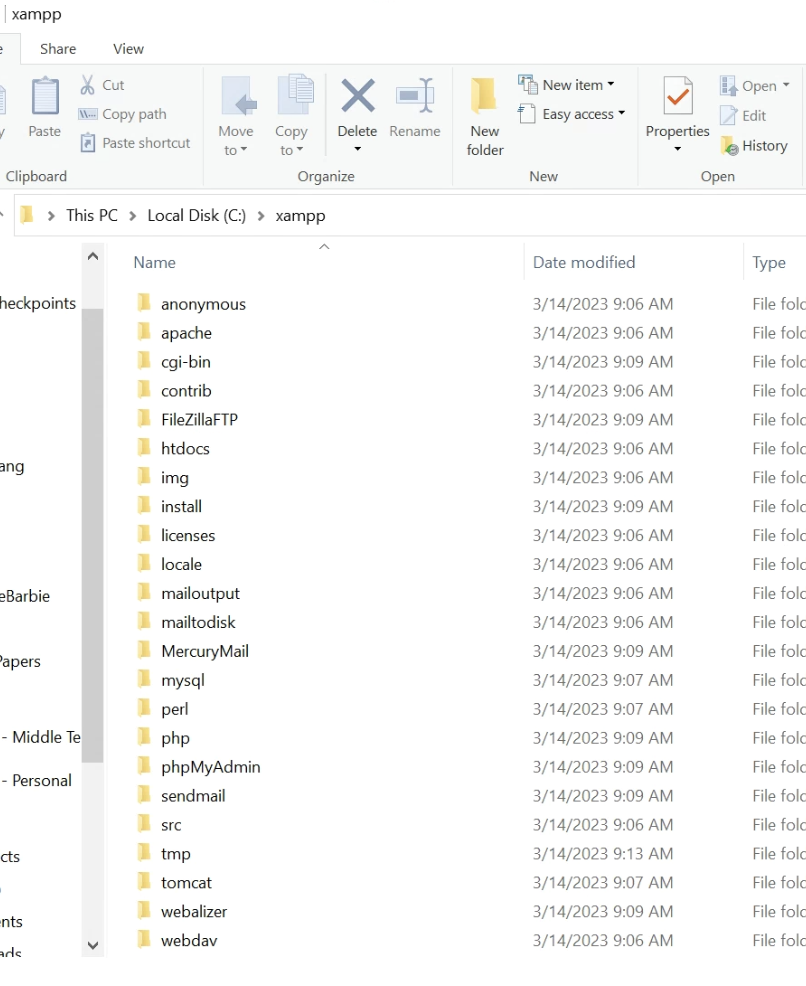
Test
- ★ Open your web browser and type in: http://localhost or 127.0.0.1, (for mac, if it does not work, try the IP address assigned to the server, which is 192.168.64.2 in this example.)
- ★ If you see the following webpage, XAMPP is working.
- ★ In folder htdocs , create a file named test.php, type in code:
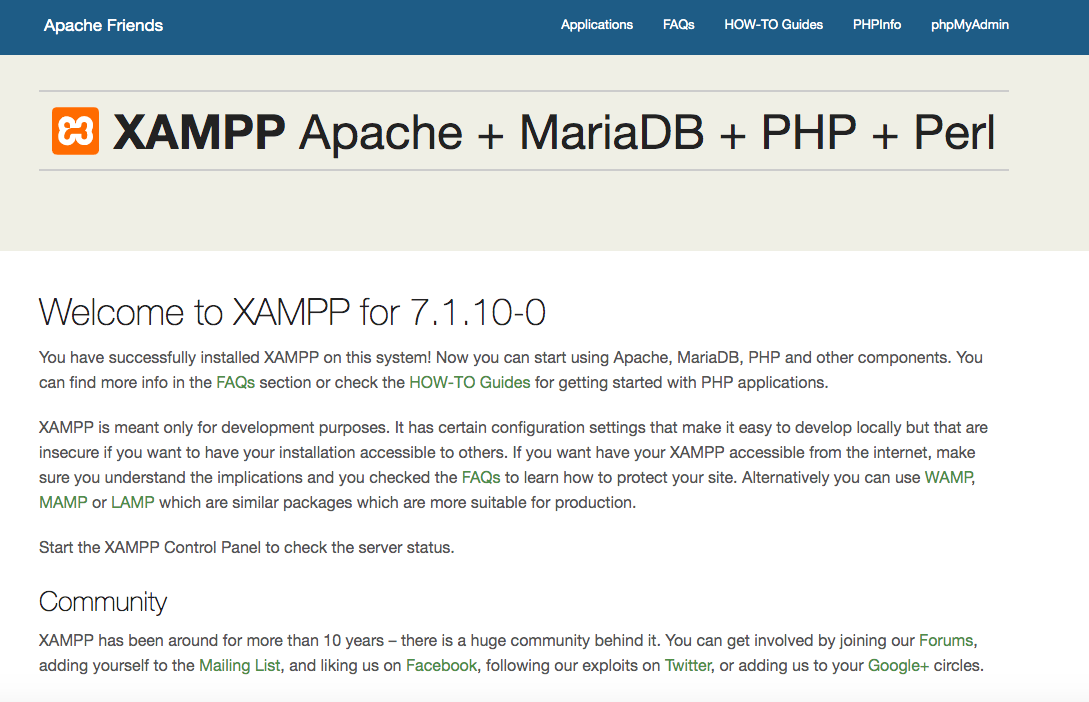
<!DOCTYPE html> <html> <body> <h1>My first PHP page</h1> <?php echo "Hello World!"; ?> </body> </html>
What if you cannot start MySQL server?
- ★ XAMPP will use port 3306 for MySQL server. If the default port 3306 has been occupied by another process, then you cannot start the MySQL server.
- ★ You can use the following command to check if port 3306 be occupied:
- ☆ netstat -vanp tcp | grep 3306 (for Mac Users)
- ☆ netstat -ano | findstr :3306 (for Windows Users)
- ★ If the port 3306 has been occupied, usually it has been used by another mysql process, you can use the following command to kill it:
- ☆ sudo pkill mysql (for Mac Users)
- ☆ taskkill /PID 1234 /F (for Windows Users) (Replace 1234 with the actual PID you found)
- ★ or You can change the port 3306 to another port number such as 3307, 3308 in the file:
- ☆ "properties.ini" (for Mac Users)
- ☆ "my.ini" (for Windows Users)
- ☆ And add the following line to 'config.inc.php' (replace '3307 with whatever port your MySQL is
running
on):
$cfg['Servers'][$i]['port'] = '3307';
Real-world Production Readiness
XAMPP is for development, not production
- ♣ XAMPP is a tool that helps you quickly run a local development server on your personal computer (Windows, macOS, or Linux).
- ♣ It’s great for learning and testing websites on localhost (your computer).
- ♣ But real businesses don’t use XAMPP to host their websites on the internet because:
- XAMPP is designed to be easy and simple but not secure or optimized for handling large amounts of web traffic.
- It lacks advanced features needed in production (firewalls, load balancing, auto-scaling, etc.).
What do companies use instead?
- ♣ Companies rent servers on the cloud (Amazon Web Services, Google Cloud, DigitalOcean, Linode, etc.).
- ♣ These servers run a Linux-based operating system, and Ubuntu is one of the most popular choices.
- ♣ What does the company install on Ubuntu?
- Once they have an Ubuntu server, companies install a LAMP stack:
- L = Linux (the server’s OS, like Ubuntu)
- A = Apache (the web server software)
- M = MySQL (the database server)
- P = PHP (the server-side scripting language)